CentOS防火墙开启80端口
更新CentOS防火墙设置开启80端口访问
我们以添加80端口为例操作如下:
[root@centos httpd]# /sbin/iptables -I INPUT -p tcp --dport 80 -j ACCEPT
保存
[root@centos httpd]# /etc/rc.d/init.d/iptables save
iptables:将防火墙规则保存到 /etc/sysconfig/iptables: [确定]
如果上面的步骤还没好的话,可能是这个iptables文件使用的是包含调用。
一般的在/etc/sysconfig/iptables这个路径上
或者使用vi打开这个文件修改手动添加
[root@centos httpd]# vi /etc/sysconfig/iptables
# Generated by iptables-save v1.4.7 on Tue Feb 14 07:32:18 2012
*filter
:INPUT ACCEPT [0:0]
:FORWARD ACCEPT [0:0]
:OUTPUT ACCEPT [7:640]
-A INPUT -p tcp -m tcp --dport 10000 -j ACCEPT
-A INPUT -p tcp -m tcp --dport 80 -j ACCEPT
-A INPUT -m state --state RELATED,ESTABLISHED -j ACCEPT
-A INPUT -p icmp -j ACCEPT
-A INPUT -i lo -j ACCEPT
-A INPUT -p tcp -m state --state NEW -m tcp --dport 22 -j ACCEPT
-A INPUT -j REJECT --reject-with icmp-host-prohibited
-A FORWARD -j REJECT --reject-with icmp-host-prohibited
COMMIT
# Completed on Tue Feb 14 07:32:18 2012
重新启动服务
[root@centos httpd]# service iptables restart
iptables:清除防火墙规则: [确定]
iptables:将链设置为政策 ACCEPT:filter [确定]
iptables:正在卸载模块: [确定]
iptables:应用防火墙规则: [确定]
查看端口是否生效:
[root@centos httpd]# /etc/init.d/iptables status
表格:filter
Chain INPUT (policy ACCEPT)
num target prot opt source destination
1 ACCEPT tcp -- 0.0.0.0/0 0.0.0.0/0 tcp dpt:10000
2 ACCEPT tcp -- 0.0.0.0/0 0.0.0.0/0 tcp dpt:80
3 ACCEPT all -- 0.0.0.0/0 0.0.0.0/0 state RELATED,
4 ACCEPT icmp -- 0.0.0.0/0 0.0.0.0/0
5 ACCEPT all -- 0.0.0.0/0 0.0.0.0/0
6 ACCEPT tcp -- 0.0.0.0/0 0.0.0.0/0 state NEW tcp
7 REJECT all -- 0.0.0.0/0 0.0.0.0/0 reject-with ic
Chain FORWARD (policy ACCEPT)
num target prot opt source destination
1 REJECT all -- 0.0.0.0/0 0.0.0.0/0 reject-with ic
Chain OUTPUT (policy ACCEPT)
num target prot opt source destination
关键词:CentOS,防火墙
阅读本文后您有什么感想? 已有 人给出评价!
- 0


- 0

- 0

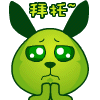
- 0

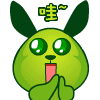
- 0


- 0


